Advanced PDF Protector 1.8
Download FREE trial version Buy Now - $14.99 USD 








Advanced PDF Protector automates the task of protecting PDF documents with user (document open) password, owner (permissions) password and various PDF security permissions. The application automatically imports all unsecured PDF documents from a specific directory and all of its subdirectories. Alternatively, users can manually import PDF documents that need to be secured. For each imported input PDF document the application creates a secure copy of the original PDF file. Advanced PDF Protector provides users with an interface to select output PDF version, assign optional user (document open) password, assign owner (permissions) password and allow / disallow high-resolution printing, low-resolution printing, commenting, form field fill-in or signing, content copying, document assembly or changing in the output PDF files. In addition to this, the application automatically persists most recently used input and output directory paths and allows users to sort input PDF files by path, size and creation date. Download sample output PDF file with PDF security restrictions, user (document open) password "password1" and owner (permissions) password "password2". View user guide (PDF).
Remove PDF encryption, passwords and PDF document security restrictions using Advanced PDF Encryption Remover.
- Assign PDF user password
- Secure PDF documents without requiring PDF user password
- Assign PDF document open password
- Secure PDF documents without requiring PDF document open password
- Assign PDF owner password
- Assign PDF permissions password
- Assign PDF version to output PDF documents
- Allow / disallow high-resolution printing in PDF documents
- Allow / disallow commenting in PDF documents
- Allow / disallow form field fill-in or signing in PDF documents
- Allow / disallow content copying in PDF documents
- Allow / disallow document assembly or changing in PDF documents
Related products: Advanced PDF Encryption Remover
Upgrade information: FREE major and minor version upgrades with purchase of an individual, volume or site license.
Supported operating systems: Windows XP Home Edition, Windows XP Professional, Windows XP Starter, Windows XP Media Center Edition, Windows Server 2003 Standard Edition, Windows Server 2003 Enterprise Edition, Windows Server 2003 Datacenter Edition, Windows Server 2003 Web Edition, Windows Vista Home Basic, Windows Vista Home Premium, Windows Vista Business, Windows Vista Ultimate, Windows Vista Enterprise, Windows Server 2008 Standard, Windows Server 2008 Enterprise, Windows Server 2008 Datacenter, Windows Web Server 2008, Windows Server 2008 R2 Standard, Windows Server 2008 R2 Enterprise, Windows Server 2008 R2 Datacenter, Windows Web Server 2008 R2, Windows 7 Starter, Windows 7 Home Basic, Windows 7 Home Premium, Windows 7 Professional, Windows 7 Enterprise, Windows 7 Ultimate, Windows Server 2012 Foundation, Windows Server 2012 Essentials, Windows Server 2012 Standard, Windows Server 2012 Datacenter, Windows Server 2012 R2 Foundation, Windows Server 2012 R2 Essentials, Windows Server 2012 R2 Standard, Windows Server 2012 R2 Datacenter, Windows Server 2016 Essentials, Windows Server 2016 Standard, Windows Server 2016 Datacenter, Windows Server 2019 Essentials, Windows Server 2019 Standard, Windows Server 2019 Datacenter, Windows 8, Windows 8 Pro, Windows 8 Enterprise, Windows 8.1, Windows 8.1 Pro, Windows 8.1 Enterprise, Windows 10 Home, Windows 10 Pro, Windows 10 Enterprise, Windows 11 Home, Windows 11 Pro, Windows 11 Enterprise
End User License Agreement (EULA): Read product's EULA
How to uninstall: Go to Control Panel -> Programs -> Uninstall a Program. Find application's name. Right-click application's name and select Uninstall option.

Start using Advanced PDF Protector today by following these simple steps:
Step 1: Go to "Control-Panel -> Programs and Features -> Turn Windows features on or off" and confirm that .NET Framework 3.5 is enabled:

Step 2: Download and install a FREE trial version of Advanced PDF Protector:
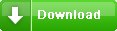 Windows Installer Package (.msi)
Windows Installer Package (.msi)
Step 3: If double-clicking .msi installer results in below error message perform action from Step 1 and try again.

Step 4: Purchase Advanced PDF Protector individual license and get redirected to our online activation code request form.
To pay with 




 please use one of our secure shopping carts. Please make sure to provide your e-mail address in order to obtain transaction receipt. Transaction receipt will be required to request e-mail delivery of your activation code(s).
Please read our privacy policy.
please use one of our secure shopping carts. Please make sure to provide your e-mail address in order to obtain transaction receipt. Transaction receipt will be required to request e-mail delivery of your activation code(s).
Please read our privacy policy.
Price: $14.99 USD
Digital download only.
Save 25% - 50% on this product with PDF product bundle purchase.
Corporate, volume or site licensing
1) Negotiable volume or site license pricing is available, based on the number of end users. Please contact Sales for details.
2) Any licensing inquiries should be directed to:
sales@advancedreliablesoftware.com
Advanced PDF Protector is an ideal software solution to:
- Encrypt PDF files
- Assign PDF permissions password
- PDF permissions password
- Remove permissions password from PDF documents
- Adobe PDF encryption
- Adobe permissions password
- Decrypt a PDF file
- Decrypt PDF
- Disable high-resolution printing in PDF documents
- Disallow commenting in PDF documents
- Encrypt a PDF
- Encrypt PDF
- Encrypted PDF
- Password protect PDF
- PDF encryption
- PDF permissions
- PDF restrictions
- Remove PDF protection
- Unprotect PDF
- Acrobat permissions password
- Assign PDF document open password
- Disallow content copying in PDF documents
- Disallow high-resolution printing in PDF documents
- Encrypt PDF document
- Encrypt PDF file
- PDF file encryption
- PDF password remover
- PDF remove password
- Remove document open password from PDF documents
- Remove document security restrictions from PDF documents
- Remove encryption from PDF documents
- How to encrypt PDF
- How to decrypt PDF files
- How to decrypt PDF file
- Assign password to PDF adobe
- Disallow form field fill-in or signing in PDF documents
- Remove owner password from PDF documents
- Remove PDF encryption
- Remove user password from PDF documents
- Remove user password PDF
- Adobe document open password
- Assign PDF owner password
- Assign PDF user password
- Decrypt PDF documents
- Decrypt PDF file
- Decrypt PDF files
- Encrypt adobe
- Encrypt PDF files
- Encrypted PDF file
- Encrypted PDF files
- Open encrypted PDF
- Password encrypted PDF
- PDF copy protection
- PDF document open password
- PDF document user password
- PDF encrypter
- PDF encryptor
- PDF owner password
- PDF password
- PDF permission password
- PDF print protection
- PDF protection
- PDF protection remover
- PDF protector
- PDF user owner password
- Protect PDF
- Remove password from PDF
- Remove PDF owner password
- Remove protection from PDF
- Secure PDF
- Encrypted PDFs
- Disallow document assembly or changing in PDF documents